Openwrt Mesh 和快速漫游配置
背景¶
家里原本有两个路由器,一个负责楼上,一个负责楼下。但是仍然有许多覆盖不到的地方,比如厨房。并且更影响体验的是楼上楼下的 WIFI 使用不同的 SSID,手机无法很好地自动切换。经常是楼上连接到楼下的网络导致信号很差。因此决定对家里的网络改造一番。
以前听过 mesh 这个技术,可以将很多台路由器通过无线连接起来,共同提供一个网络。于是去搜索了 openwrt 是否支持 mesh,发现是可以的。并且经过进一步的了解,纠正了自己之前对无线网络的一些错误认知。
- 首先,mesh 解决的并不是如何让设备自动切换网络,而是如何进行无线组网,可以避免布线的困难。mesh 节点通过同一个信道的的无线相互连接,而通过另一个无线提供 WIFI。
- 快速漫游(fast roaming) 协议,准确来说叫做 802.11r 协议,可以减少设备切换无线网络的耗时。
硬件设备上,我选择使用小米路由 3G 来搭建,主要是因为硬件配置上在 wifi5 的路由器中算是很不错的了,且某鱼上一个只需要 50 元。于是又买了两个,加上原本的,现在有 4 台 openwrt 路由器,一个红米 AC2100 作为主路由,3 个 R3G 作为 AP 节点。
为了方便配置还实现了一个自动配置脚本放在 github:TheRainstorm/my-openwrt-config (github.com)
名词¶
- Wireless Access Point
无线接入点,通常简称为 AP。AP 其实隐含 dumb 的含义。路由器设置里一般会有:路由器模式、AP 模式等选项。AP 模式下,路由器不提供路由、DHCP、DNS 等功能,而是通过主路由来提供。
- AP 通常的作用是为现有的网络提供额外的无线覆盖,比如主路由器在二楼,通过 AP 将网络覆盖到一楼。
- 实现上,AP 将无线接口和 LAN 接口桥接在一起,可以理解为一个二级交换机。
- SSID、BSSID SSID 是无线网络的名称,不同的 AP 可以提供相同的 SSID。BSSID 是无线网络的 MAC 地址,是唯一的。
802.11k:无线局域网频谱资源测量协议,由 AP 扫描周围邻居 AP 信息,配合终端扫描潜在漫游目标信息,解决何时漫游问题。
802.11v:无线网络管理协议,终端请求漫游目标(非必要),AP 建议终端漫游目标,解决漫游到何处问题。
802.11r:快速 BSS 转换协议,消除无线重关联过程中的握手开销,极大减少漫游时间,解决如何关重关联问题。
一、要有自动切换 Wi-Fi 信号的效果,只需要支持 80.11k 和 802.11v,然后改相同的 Wi-Fi 名称和密码即可,只要终端也支持 k 和 v 主会主切换,而 802.11r 不是必需的。
二、MESH 组网与自动切换是两回事,没有直接关系。MESH 是一种组网方式,而绝大多数 MESH 组网后就会支持 k 和 v,至少在当今的 Wi-Fi 6 时代是这样。 三、无缝漫游,是指自动切换的时间做到尽量的短,从而达到切换过程不会出现断线现象,怎么做到最短呢?这跟“漫游阀值”、“强信号重叠范围”有关,而绝大多数无线路由器一般没有漫游阀值可设置,那最简单可控的就是强信号重叠范围了,通过摆放位置或降低信号强度即可。如有弱信号剔除功能就更有可控性
无线漫游的过程¶
需要明白两件事
- 第一,设备倾向于赖在同一个网络上。当 WIFI 的信号强度弱于 -70dB,且新 WIFI 的信号强度比原信号高 8-12dB 时才会选择切换网络。
- 第二,连接一个网络需要经过一些耗时过程。
- 需要进行密钥交换、协商加密算法
- 设备需要获得一个 IP 地址(通常通过 DHCP 协议)
第一个问题,理论上路由器可以给设备发送信号使其选择切换无线网络,不过不知道目前有没有这么做。 第二个问题
- 对于密钥交换和协商的过程很明显是可以避免的,802.11s 协议应该就是节约了这部分的时间。只要配置成同一个域,那么在不同 BSSID 间切换就可以利用原有的连接。
- 而对于获得 IP,只要路由器是 AP 模式,那么便可以直接使用原本的 IP 地址,因此也可以使用原本的 IP 地址。
802.11s 是否需要硬件支持¶
理论上不需要,但是有些硬件的 wifi 驱动可能会有问题(开源驱动基本不会有问题) 可以通过 iw 查看驱动是否有 mesh 选项。
配置¶
可以详细参考这篇文章:OpenWrt 802.11s mesh | My wiki (bmaupin.github.io) 自己写了一个自动配置脚本:TheRainstorm/my-openwrt-config (github.com)
主路由只需要设置 802.11r 快速漫游即可,而 AP 则需要设置 mesh(802.11s),并在提供 wifi 的网络上设置 802.11r
安装 wpad¶
openwrt wifi 功能由 wpad 包提供。openwrt 提供了多种 wpad 包,针对不同功能进行了剪裁,大小不同。不同包会冲突,只能使用一个。使用 wpad-mesh-openssl 即可。
- wpad:最完整
- wpad-openssl
- wpad-mesh-openssl
- wpad-basic-openssl:精简
Install either
wpad-mesh-openssl(for devices with a lot of storage/memory) orwpad-mesh-wolfssl(for devices with low storage/memory)
dummy AP 配置¶
官方文档:[OpenWrt Wiki] Wireless Access Point / Dumb Access Point
关闭 DHCP 服务器¶
ipv4 勾选 ignore interface 即可
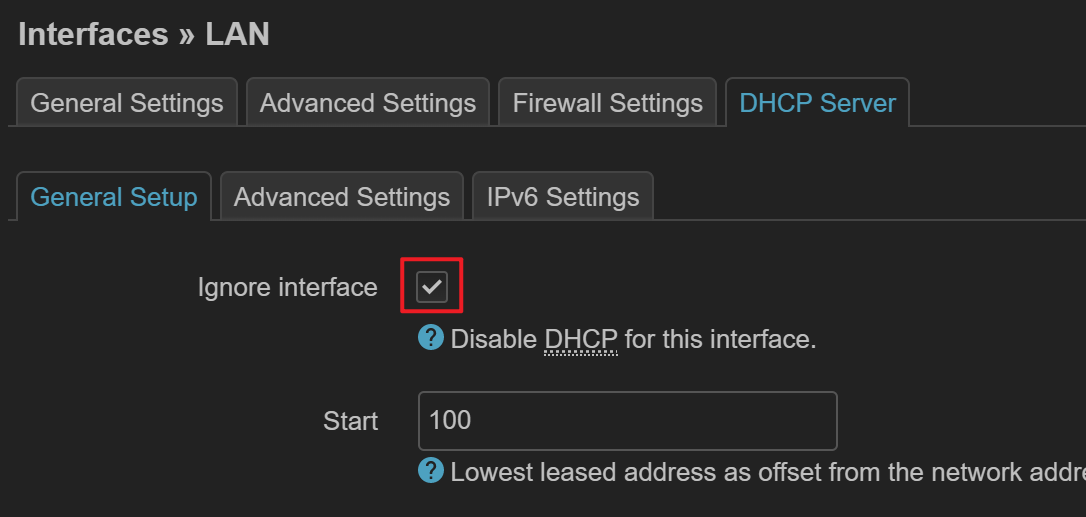
ipv6 需要将 ra, dhcpv6, ndp 均设置为 disabled
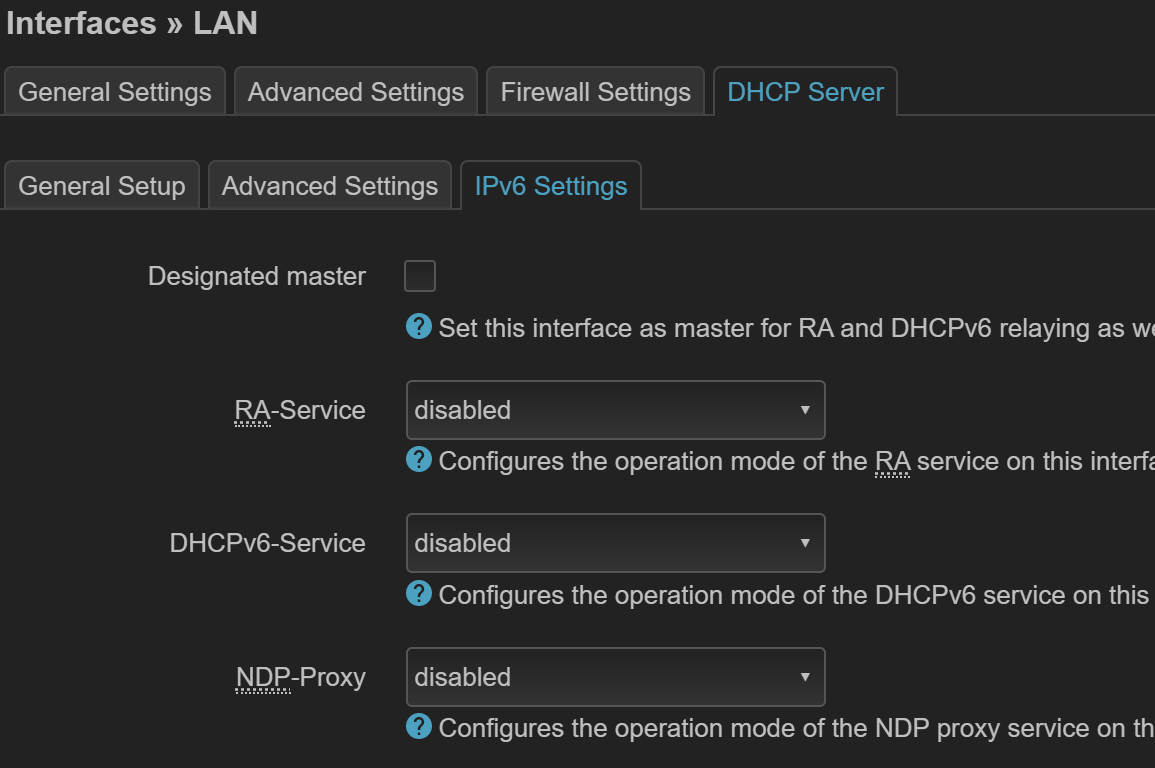
LAN 接口 ip 地址¶
LAN 接口需要设置 ip 地址,有两种方式(推荐第二种方法)
-
设置静态地址,需要同时设置网关、DNS 为主路由
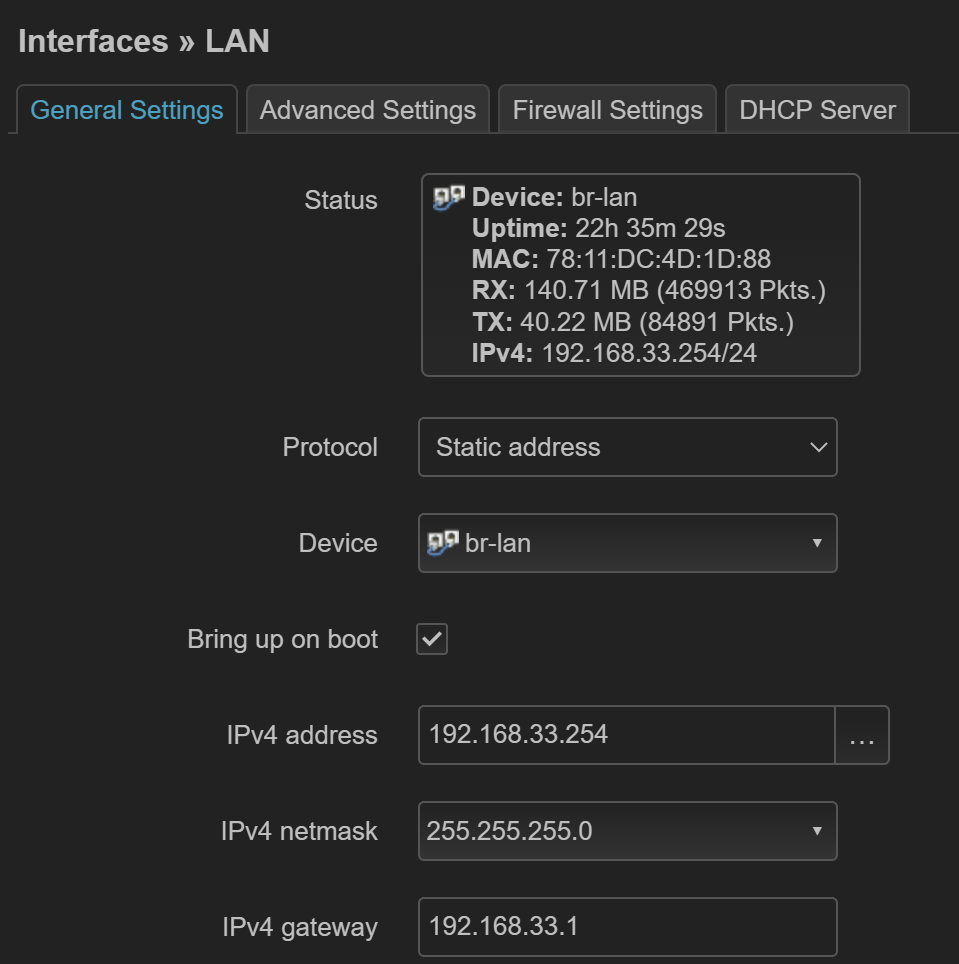
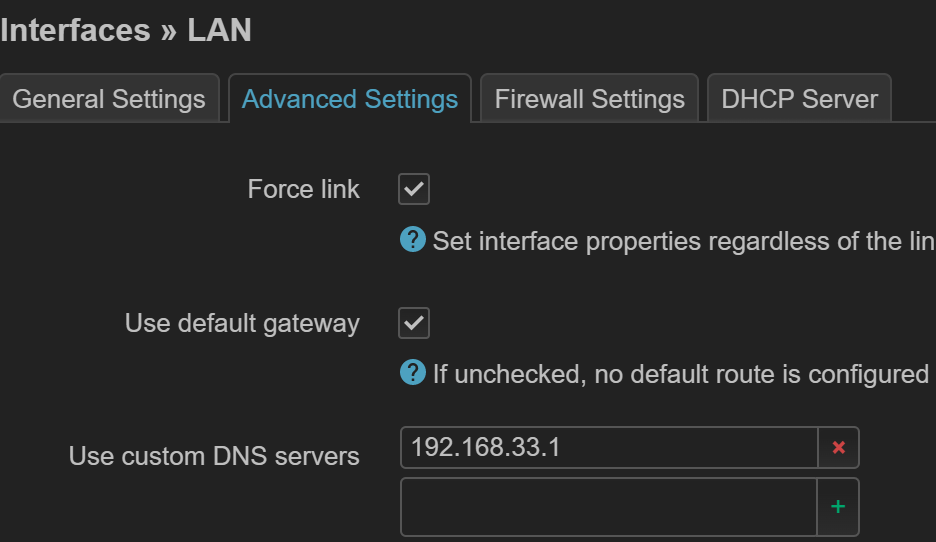
-
更简单的方式为将 LAN 设置为 dhcp 客户端。这样好处是不用配置,重启后路由器加入 mesh 后便可以成功上网。在之后可以在主路由 DHCP 设置中分配静态地址,这样路由器下次重启便会获得指定 ip 地址了。
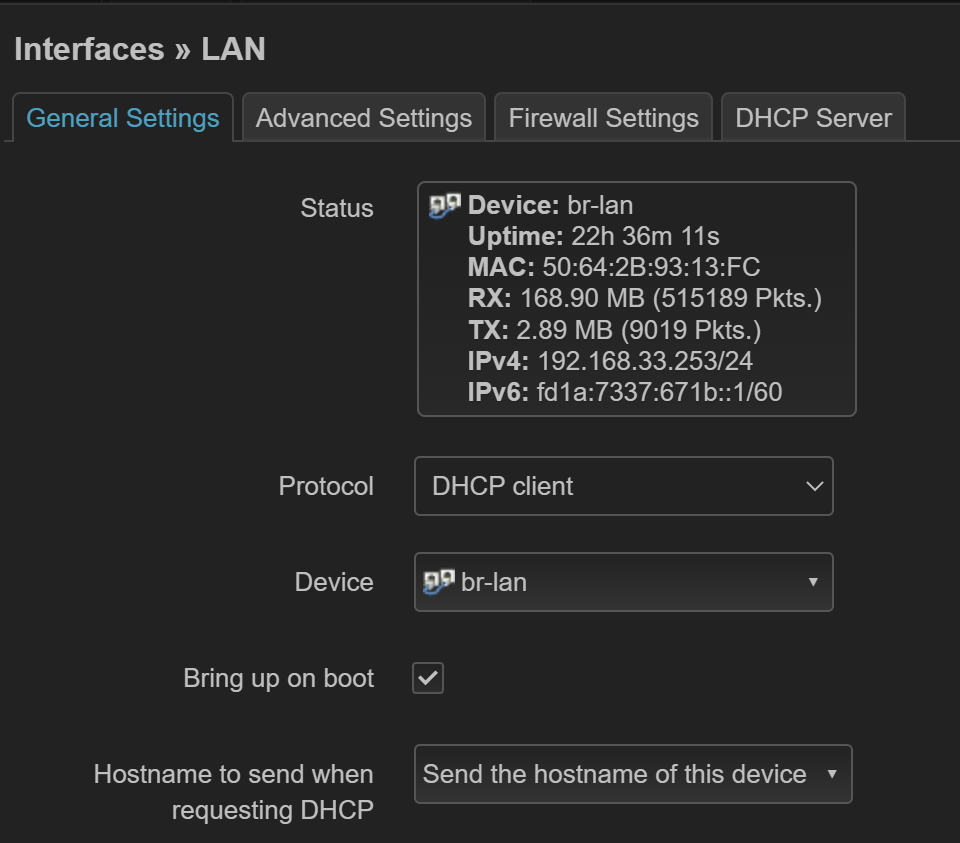
关闭防火墙,dns 等服务¶
system->starup 中关闭一些不必要的服务,如 firewall, dnsmasq, odhcpd
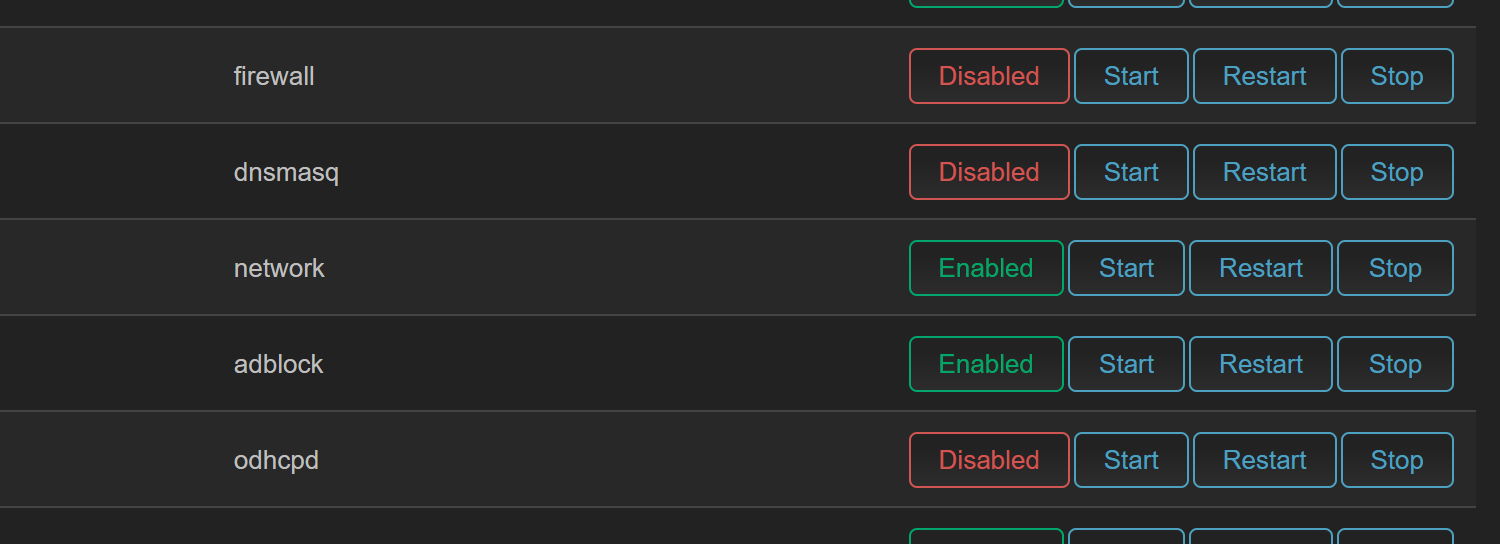
主要部分已经配置完成。接下来是一些可选操作
- 删除掉 WAN, WAN6 等其余接口
- 删除掉所有防火墙 zone
mesh 配置 (802.11s)¶
mesh 需要占掉一个无线频段,这里我选择使用 2.4GHz。因为家里的宽带是 100MHz,因此 2.4GHz 的 144Mbps 带宽足够,然后就是 2.4GHz 的穿墙性能要好得多。
-
选择一个 radio 新建一个网络,比如 2.4GHz radio
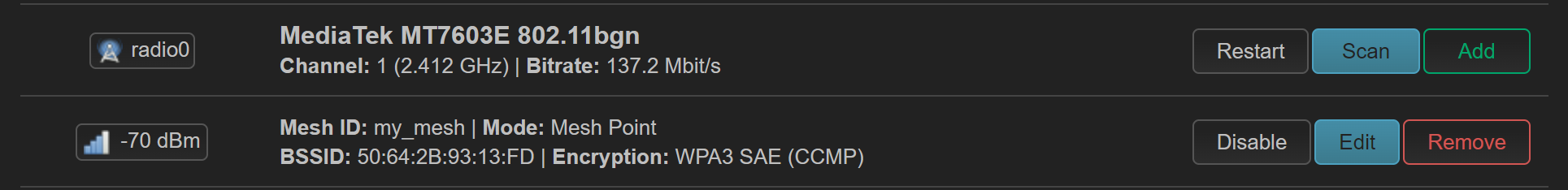
-
设置 WIFI 信道,所有 mesh 节点需要使用相同信道
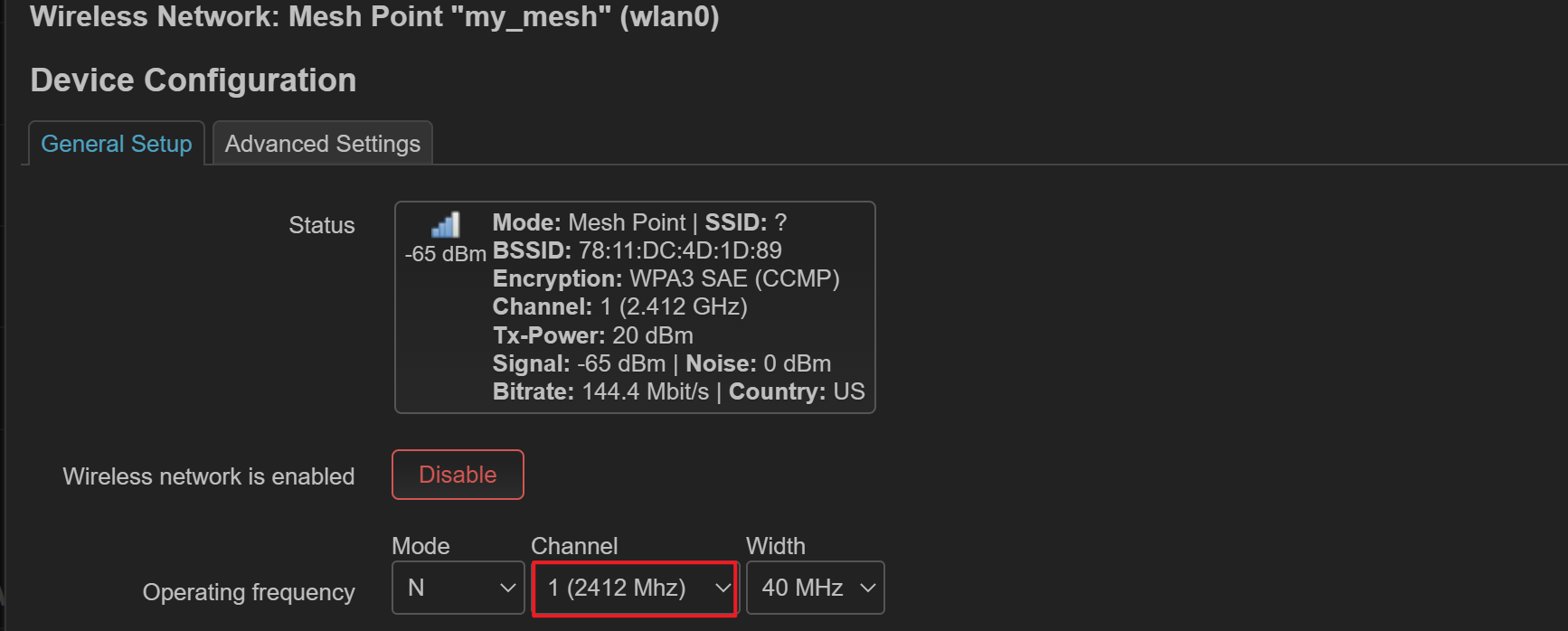
-
然后然后选择 mesh point 模式。mesh id 为一个字符串,保证 mesh 节点一致即可。加密必须选择 wpa3-SAE 加密。
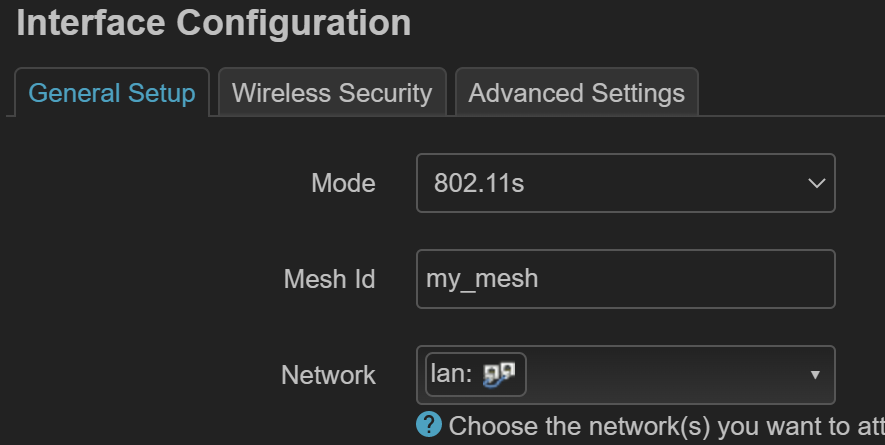
无线 802.11r 配置¶
另一个 radio 用于提供上网,可以新建一个接口选择 AP 模式(默认已经存在)
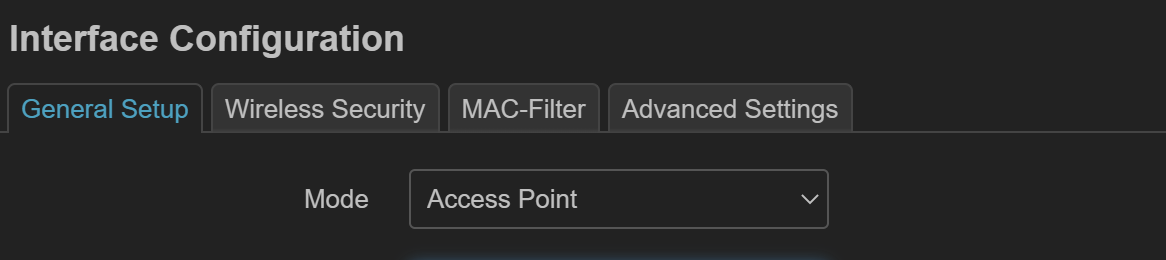
为了实现快速漫游需要设置 802.11r,主要需要设置 Mobility Domain,保证所有节点相同
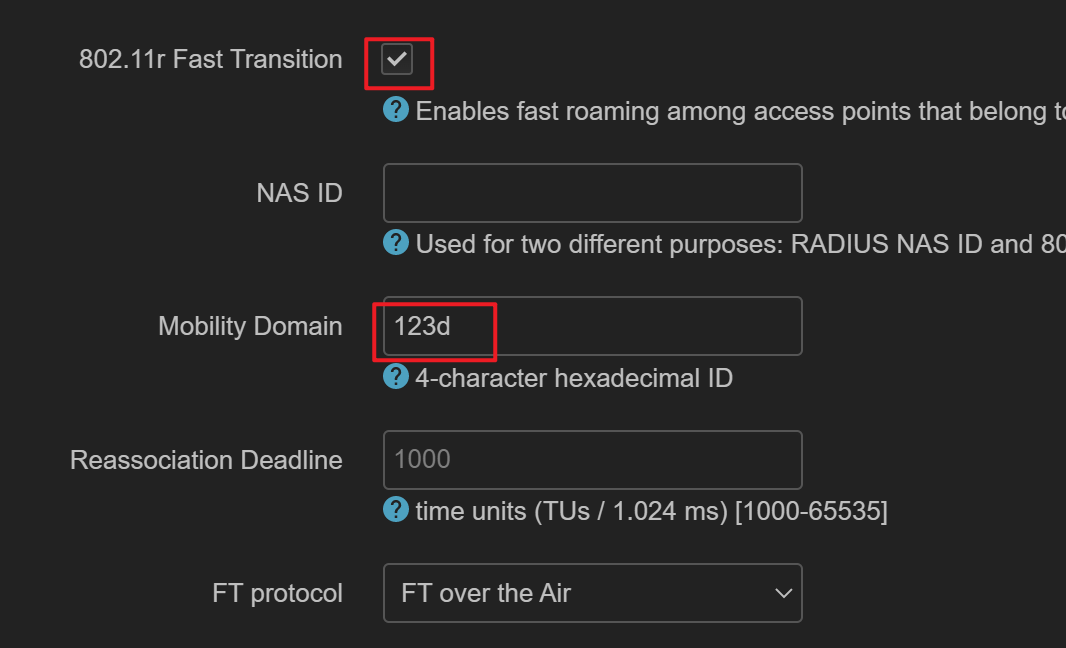
FT 协议的区别,个人感觉不太明显。
效果¶
二楼是一台 RM2100 作为主路由,提供 2.4GHz 和 5GHz WIFI。5GHz 使用 52 信道。
一楼有 3 台 R3G,通过 mesh 无线相互连接。其中一台通过网线连接到二楼 RM2100。3 台 R3G 启用 5GHz WIFI 名字相同,分别占用 36 信道,52 信道,100 信道。不同信道间刚好相差 80MHz 等于 WIFI5 的频宽,因此可以相互不干扰。
下图分别是二楼主路由和一楼一台路由的信道分析图
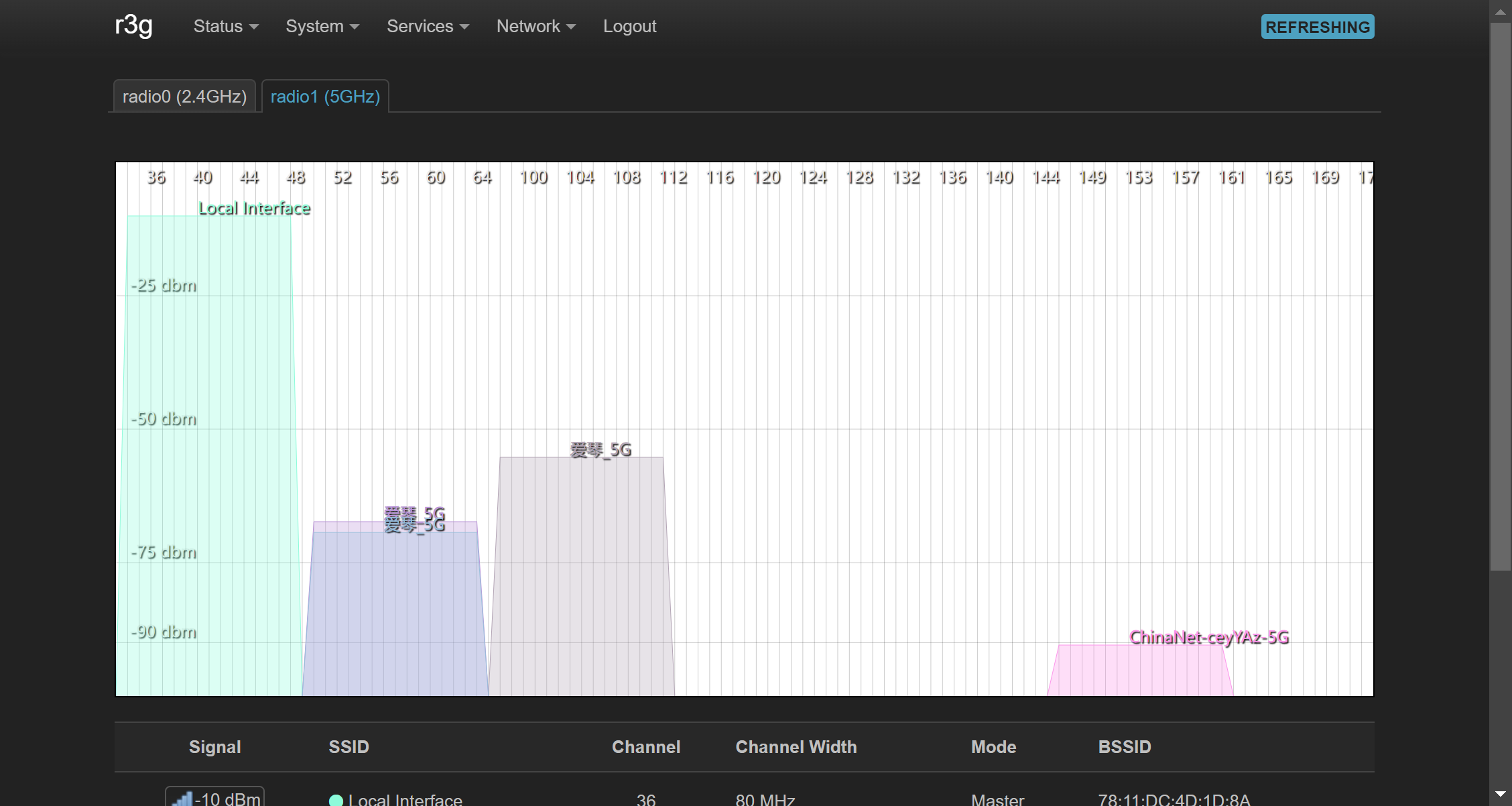
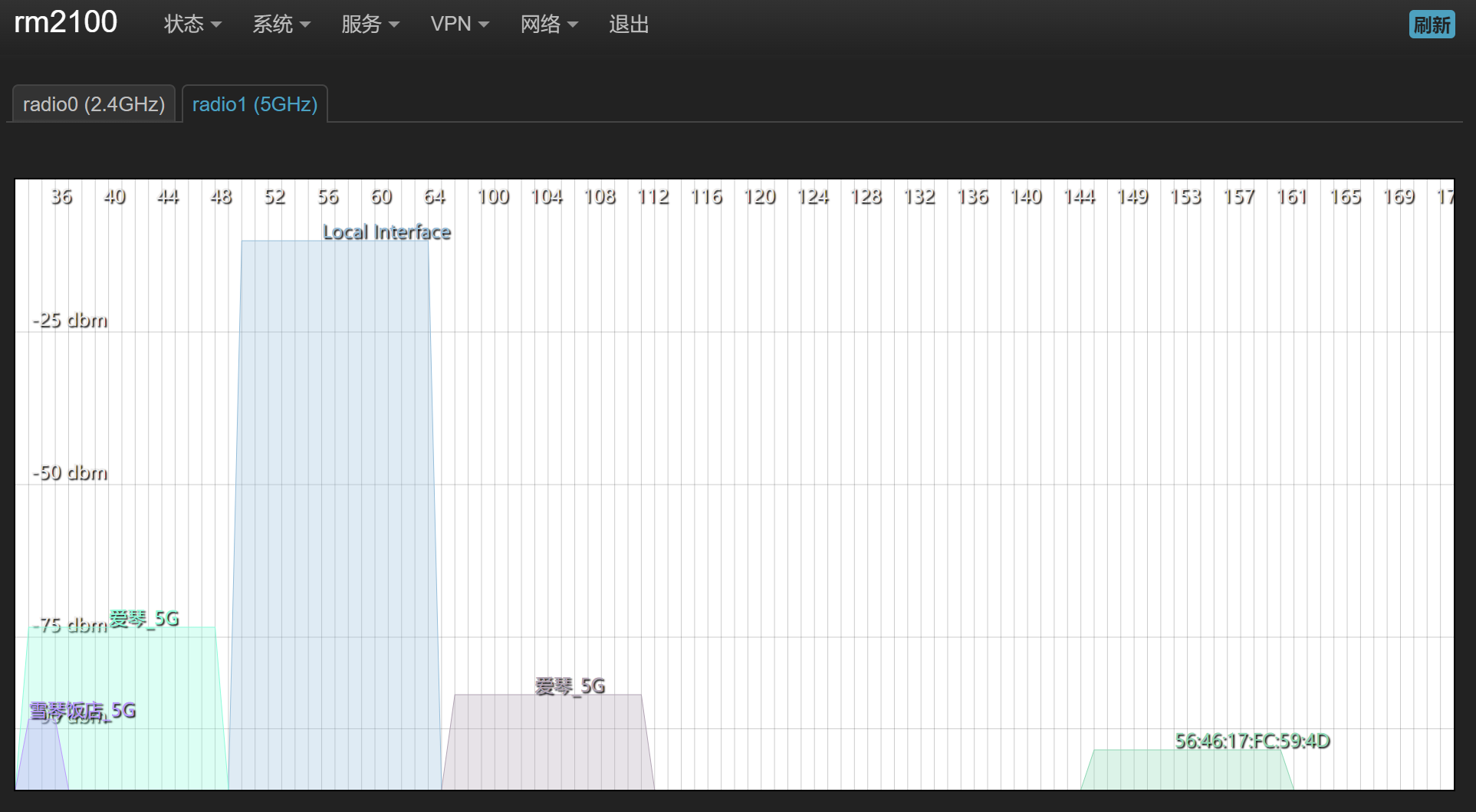
结果¶
在主路由上开启 iperf3 服务,手机上安装 iperf3 客户端测速,并在一楼和二楼走动。经验证确实可以自动实现网络漫游,走到某些位置时网速在降速后马上可以恢复。
例子¶
rm2100:
- 2.4G mesh + 2.4 Wifi (disabled)
- 5G wifi r3g x 3
- 2.4G mesh
- 5G wifi
参考¶
- 设置 AP 和快速漫游:CHEAP WI-FI MESH ALTERNATIVE with fast roaming OpenWrt Wi-Fi Access points - YouTube
- batman,更复杂也功能更多的 mesh 协议:DIY MESH WiFi with batman-adv and OpenWrt - YouTube
- 802.11k, v, r 的介绍:Fast Roaming with 802.11k, 802.11v, and 802.11r - Windows drivers | Microsoft Docs
- FT over DS 还是 FT over AirWhen does 802.11r "FT over DS" make sense to use? - Installing and Using OpenWrt / Network and Wireless Configuration - OpenWrt Forum
- 802.11r Fast Roaming configuration (channels and FT) - Installing and Using OpenWrt - OpenWrt Forum
- Over-the-Air—The client communicates directly with the target AP using IEEE 802.11 authentication with the FT authentication algorithm.
- Over-the-DS—The client communicates with the target AP through the current AP.
- 802.11r Fast Roaming configuration (channels and FT) - Installing and Using OpenWrt - OpenWrt Forum
daemon.debug hostapd: wlan0: STA e0:...:30 WPA: FT authentication already completed - do not start 4-way handshake
遇到问题¶
mesh 设备未激活¶
rm2100 开启 mesh,radio0 设备显示设备未激活
Sat Feb 3 21:55:53 2024 daemon.notice hostapd: phy0-ap0: AP-DISABLED
Sat Feb 3 21:55:53 2024 daemon.err hostapd: hostapd_free_hapd_data: Interface phy0-ap0 wasn't started
Sat Feb 3 21:55:53 2024 daemon.notice hostapd: nl80211: deinit ifname=phy0-ap0 disabled_11b_rates=0
Sat Feb 3 21:55:53 2024 kern.info kernel: [ 970.826050] device phy0-ap0 left promiscuous mode
Sat Feb 3 21:55:53 2024 kern.info kernel: [ 970.831019] br-lan: port 5(phy0-ap0) entered disabled state
Sat Feb 3 21:55:54 2024 daemon.notice hostapd: phy0-ap0: interface state ACS->DISABLED
Sat Feb 3 21:55:54 2024 daemon.notice netifd: lan (2365): udhcpc: sending renew to server 192.168.33.1
Sat Feb 3 21:55:54 2024 daemon.notice netifd: lan (2365): udhcpc: lease of 192.168.33.212 obtained from 192.168.33.1, lease time 43200
Sat Feb 3 21:55:55 2024 daemon.notice wpa_supplicant[1248]: phy0-mesh0: interface state UNINITIALIZED->ENABLED
Sat Feb 3 21:55:55 2024 daemon.notice wpa_supplicant[1248]: phy0-mesh0: AP-ENABLED
Sat Feb 3 21:55:55 2024 daemon.notice wpa_supplicant[1248]: phy0-mesh0: joining mesh my_mesh
Sat Feb 3 21:55:55 2024 daemon.err wpa_supplicant[1248]: phy0-mesh0: mesh join error=-1
手动设置使用 channel 1, 设置 40MHz 频宽后突然可以了
Sat Feb 3 22:05:21 2024 daemon.notice wpa_supplicant[1248]: Set new config for phy phy0
Sat Feb 3 22:05:21 2024 daemon.notice hostapd: Set new config for phy phy0: /var/run/hostapd-phy0.conf
Sat Feb 3 22:05:21 2024 daemon.notice hostapd: Restart interface for phy phy0
Sat Feb 3 22:05:21 2024 daemon.notice hostapd: Remove interface 'phy0'
Sat Feb 3 22:05:21 2024 daemon.notice hostapd: phy0-ap0: interface state DISABLED->DISABLED
Sat Feb 3 22:05:21 2024 daemon.notice hostapd: phy0-ap0: AP-DISABLED
Sat Feb 3 22:05:21 2024 daemon.notice hostapd: phy0-ap0: CTRL-EVENT-TERMINATING
Sat Feb 3 22:05:21 2024 daemon.err hostapd: rmdir[ctrl_interface=/var/run/hostapd]: Permission denied
Sat Feb 3 22:05:21 2024 daemon.err hostapd: hostapd_free_hapd_data: Interface phy0-ap0 wasn't started
Sat Feb 3 22:05:21 2024 daemon.notice hostapd: nl80211: deinit ifname=phy0-ap0 disabled_11b_rates=0
Sat Feb 3 22:05:21 2024 kern.info kernel: [ 1538.873046] device phy0-ap0 left promiscuous mode
Sat Feb 3 22:05:21 2024 kern.info kernel: [ 1538.878005] br-lan: port 4(phy0-ap0) entered disabled state
Sat Feb 3 22:05:22 2024 daemon.notice netifd: Network device 'phy0-ap0' link is down
Sat Feb 3 22:05:22 2024 daemon.notice netifd: lan (2365): udhcpc: sending renew to server 192.168.33.1
Sat Feb 3 22:05:22 2024 daemon.notice netifd: lan (2365): udhcpc: lease of 192.168.33.212 obtained from 192.168.33.1, lease time 43200
Sat Feb 3 22:05:22 2024 daemon.notice hostapd: Configuration file: data: driver=nl80211 logger_syslog=127 logger_syslog_level=2 logger_stdout=127 logger_stdout_level=2 country_code=CN ieee80211d=1 hw_mode=g supported_rates=60 90 120 180 240 360 480 540 basic_rates=60 120 240 beacon_int=100 chanlist=1 #num_global_macaddr=1 ieee80211n=1 ht_coex=0 ht_capab=[HT40+][SHORT-GI-20][SHORT-GI-40][TX-STBC][RX-STBC1] channel=1 interface=phy0-ap0 bssid=9c:9d:7e:c6:de:32 ctrl_interface=/var/run/hostapd ap_isolate=1 bss_load_update_period=60 chan_util_avg_period=600 disassoc_low_ack=1 skip_inactivity_poll=0 preamble=1 wmm_enabled=1 ignore_broadcast_ssid=0 uapsd_advertisement_enabled=1 utf8_ssid=1 multi_ap=0 wpa_passphrase=15797678348 wpa_psk_file=/var/run/hostapd-phy0-ap0.psk auth_algs=1 wpa=2 wpa_pairwise=CCMP ssid=爱琴 bridge=br-lan wds_bridge= snoop_iface=br-lan ft_iface=br-lan mobility_domain=123d ft_psk_generate_local=1 ft_over_ds=0 reassociation_deadline=1000 wpa_disable_eapol_key_retries=0 wpa_key_mgmt=WPA-PSK FT-PSK okc=0 disable
Sat Feb 3 22:05:22 2024 kern.info kernel: [ 1539.839661] br-lan: port 4(phy0-ap0) entered blocking state
Sat Feb 3 22:05:22 2024 kern.info kernel: [ 1539.845252] br-lan: port 4(phy0-ap0) entered disabled state
Sat Feb 3 22:05:22 2024 kern.info kernel: [ 1539.851406] device phy0-ap0 entered promiscuous mode
Sat Feb 3 22:05:22 2024 kern.info kernel: [ 1539.856659] br-lan: port 4(phy0-ap0) entered blocking state
Sat Feb 3 22:05:22 2024 kern.info kernel: [ 1539.862310] br-lan: port 4(phy0-ap0) entered forwarding state
Sat Feb 3 22:05:22 2024 daemon.notice hostapd: phy0-ap0: interface state UNINITIALIZED->COUNTRY_UPDATE
Sat Feb 3 22:05:22 2024 daemon.notice hostapd: phy0-ap0: interface state COUNTRY_UPDATE->HT_SCAN
Sat Feb 3 22:05:22 2024 kern.info kernel: [ 1539.873538] device phy0-ap0 left promiscuous mode
Sat Feb 3 22:05:22 2024 kern.info kernel: [ 1539.878707] br-lan: port 4(phy0-ap0) entered disabled state
Sat Feb 3 22:05:23 2024 kern.info kernel: [ 1539.980798] br-lan: port 4(phy0-ap0) entered blocking state
Sat Feb 3 22:05:23 2024 kern.info kernel: [ 1539.986408] br-lan: port 4(phy0-ap0) entered disabled state
Sat Feb 3 22:05:23 2024 kern.info kernel: [ 1539.992532] device phy0-ap0 entered promiscuous mode
Sat Feb 3 22:05:23 2024 kern.info kernel: [ 1539.997983] br-lan: port 4(phy0-ap0) entered blocking state
Sat Feb 3 22:05:23 2024 kern.info kernel: [ 1540.003617] br-lan: port 4(phy0-ap0) entered forwarding state
Sat Feb 3 22:05:23 2024 kern.info kernel: [ 1540.010314] br-lan: port 4(phy0-ap0) entered disabled state
Sat Feb 3 22:05:23 2024 daemon.notice netifd: lan (2365): udhcpc: sending renew to server 192.168.33.1
Sat Feb 3 22:05:23 2024 daemon.notice netifd: lan (2365): udhcpc: lease of 192.168.33.212 obtained from 192.168.33.1, lease time 43200
Sat Feb 3 22:05:23 2024 daemon.notice netifd: Wireless device 'radio0' is now up
Sat Feb 3 22:05:23 2024 daemon.notice netifd: lan (2365): udhcpc: sending renew to server 192.168.33.1
Sat Feb 3 22:05:23 2024 daemon.notice netifd: lan (2365): udhcpc: lease of 192.168.33.212 obtained from 192.168.33.1, lease time 43200
Sat Feb 3 22:05:26 2024 daemon.notice hostapd: 20/40 MHz operation not permitted on channel pri=1 sec=5 based on overlapping BSSes
Sat Feb 3 22:05:26 2024 daemon.notice hostapd: Fallback to 20 MHz
Sat Feb 3 22:05:27 2024 kern.info kernel: [ 1544.109128] IPv6: ADDRCONF(NETDEV_CHANGE): phy0-ap0: link becomes ready
Sat Feb 3 22:05:27 2024 kern.info kernel: [ 1544.116051] br-lan: port 4(phy0-ap0) entered blocking state
Sat Feb 3 22:05:27 2024 kern.info kernel: [ 1544.121714] br-lan: port 4(phy0-ap0) entered forwarding state
Sat Feb 3 22:05:27 2024 daemon.notice netifd: Network device 'phy0-ap0' link is up
Sat Feb 3 22:05:27 2024 daemon.notice hostapd: phy0-ap0: interface state HT_SCAN->ENABLED
Sat Feb 3 22:05:27 2024 daemon.notice hostapd: phy0-ap0: AP-ENABLED
Sat Feb 3 22:05:31 2024 kern.info kernel: [ 1548.239427] device phy0-ap0 left promiscuous mode
Sat Feb 3 22:05:31 2024 kern.info kernel: [ 1548.244375] br-lan: port 4(phy0-ap0) entered disabled state
Sat Feb 3 22:05:31 2024 daemon.notice netifd: lan (2365): udhcpc: sending renew to server 192.168.33.1
Sat Feb 3 22:05:31 2024 daemon.notice netifd: lan (2365): udhcpc: lease of 192.168.33.212 obtained from 192.168.33.1, lease time 43200
Sat Feb 3 22:05:32 2024 daemon.notice wpa_supplicant[1248]: Set new config for phy phy0
Sat Feb 3 22:05:32 2024 daemon.notice hostapd: Set new config for phy phy0: /var/run/hostapd-phy0.conf
Sat Feb 3 22:05:32 2024 daemon.notice hostapd: Restart interface for phy phy0
Sat Feb 3 22:05:32 2024 daemon.notice hostapd: Remove interface 'phy0'
Sat Feb 3 22:05:32 2024 daemon.notice hostapd: phy0-ap0: interface state ENABLED->DISABLED
Sat Feb 3 22:05:32 2024 daemon.notice hostapd: phy0-ap0: AP-DISABLED
Sat Feb 3 22:05:32 2024 daemon.notice hostapd: phy0-ap0: CTRL-EVENT-TERMINATING
Sat Feb 3 22:05:32 2024 daemon.err hostapd: rmdir[ctrl_interface=/var/run/hostapd]: Permission denied
Sat Feb 3 22:05:32 2024 daemon.notice hostapd: nl80211: deinit ifname=phy0-ap0 disabled_11b_rates=0
Sat Feb 3 22:05:32 2024 daemon.notice hostapd: nl80211: Failed to remove interface phy0-ap0 from bridge br-lan: Invalid argument
Sat Feb 3 22:05:33 2024 daemon.notice hostapd: Configuration file: data: driver=nl80211 logger_syslog=127 logger_syslog_level=2 logger_stdout=127 logger_stdout_level=2 country_code=CN ieee80211d=1 hw_mode=g supported_rates=60 90 120 180 240 360 480 540 basic_rates=60 120 240 beacon_int=100 chanlist=1 noscan=1 #num_global_macaddr=1 ieee80211n=1 ht_coex=0 ht_capab=[HT40+][SHORT-GI-20][SHORT-GI-40][TX-STBC][RX-STBC1] channel=1 interface=phy0-ap0 bssid=9c:9d:7e:c6:de:32 ctrl_interface=/var/run/hostapd ap_isolate=1 bss_load_update_period=60 chan_util_avg_period=600 disassoc_low_ack=1 skip_inactivity_poll=0 preamble=1 wmm_enabled=1 ignore_broadcast_ssid=0 uapsd_advertisement_enabled=1 utf8_ssid=1 multi_ap=0 wpa_passphrase=15797678348 wpa_psk_file=/var/run/hostapd-phy0-ap0.psk auth_algs=1 wpa=2 wpa_pairwise=CCMP ssid=爱琴 bridge=br-lan wds_bridge= snoop_iface=br-lan ft_iface=br-lan mobility_domain=123d ft_psk_generate_local=1 ft_over_ds=0 reassociation_deadline=1000 wpa_disable_eapol_key_retries=0 wpa_key_mgmt=WPA-PSK FT-PSK okc=
Sat Feb 3 22:05:33 2024 kern.info kernel: [ 1550.139564] br-lan: port 4(phy0-ap0) entered blocking state
Sat Feb 3 22:05:33 2024 kern.info kernel: [ 1550.145154] br-lan: port 4(phy0-ap0) entered disabled state
Sat Feb 3 22:05:33 2024 kern.info kernel: [ 1550.151284] device phy0-ap0 entered promiscuous mode
Sat Feb 3 22:05:33 2024 kern.info kernel: [ 1550.156508] br-lan: port 4(phy0-ap0) entered blocking state
Sat Feb 3 22:05:33 2024 kern.info kernel: [ 1550.162130] br-lan: port 4(phy0-ap0) entered forwarding state
Sat Feb 3 22:05:33 2024 daemon.notice hostapd: phy0-ap0: interface state UNINITIALIZED->COUNTRY_UPDATE
Sat Feb 3 22:05:33 2024 kern.info kernel: [ 1550.172408] device phy0-ap0 left promiscuous mode
Sat Feb 3 22:05:33 2024 kern.info kernel: [ 1550.177434] br-lan: port 4(phy0-ap0) entered disabled state
Sat Feb 3 22:05:33 2024 kern.info kernel: [ 1550.240954] br-lan: port 4(phy0-ap0) entered blocking state
Sat Feb 3 22:05:33 2024 kern.info kernel: [ 1550.246577] br-lan: port 4(phy0-ap0) entered disabled state
Sat Feb 3 22:05:33 2024 kern.info kernel: [ 1550.252919] device phy0-ap0 entered promiscuous mode
Sat Feb 3 22:05:33 2024 kern.info kernel: [ 1550.258413] br-lan: port 4(phy0-ap0) entered blocking state
Sat Feb 3 22:05:33 2024 kern.info kernel: [ 1550.264021] br-lan: port 4(phy0-ap0) entered forwarding state
Sat Feb 3 22:05:33 2024 daemon.notice netifd: lan (2365): udhcpc: sending renew to server 192.168.33.1
Sat Feb 3 22:05:33 2024 daemon.notice netifd: lan (2365): udhcpc: lease of 192.168.33.212 obtained from 192.168.33.1, lease time 43200
Sat Feb 3 22:05:33 2024 daemon.notice netifd: lan (2365): udhcpc: sending renew to server 192.168.33.1
Sat Feb 3 22:05:33 2024 daemon.notice netifd: lan (2365): udhcpc: lease of 192.168.33.212 obtained from 192.168.33.1, lease time 43200
Sat Feb 3 22:05:33 2024 daemon.notice netifd: Network device 'phy0-ap0' link is up
Sat Feb 3 22:05:33 2024 kern.info kernel: [ 1550.479613] IPv6: ADDRCONF(NETDEV_CHANGE): phy0-ap0: link becomes ready
Sat Feb 3 22:05:33 2024 daemon.notice hostapd: phy0-ap0: interface state COUNTRY_UPDATE->ENABLED
Sat Feb 3 22:05:33 2024 daemon.notice hostapd: phy0-ap0: AP-ENABLED
Sat Feb 3 22:05:33 2024 kern.info kernel: [ 1550.608140] br-lan: port 6(phy0-mesh0) entered blocking state
Sat Feb 3 22:05:33 2024 kern.info kernel: [ 1550.613930] br-lan: port 6(phy0-mesh0) entered disabled state
Sat Feb 3 22:05:33 2024 kern.info kernel: [ 1550.620473] device phy0-mesh0 entered promiscuous mode
Sat Feb 3 22:05:33 2024 daemon.notice netifd: lan (2365): udhcpc: sending renew to server 192.168.33.1
Sat Feb 3 22:05:33 2024 daemon.notice netifd: lan (2365): udhcpc: lease of 192.168.33.212 obtained from 192.168.33.1, lease time 43200
Sat Feb 3 22:05:33 2024 daemon.notice wpa_supplicant[1248]: Set new config for phy phy0
Sat Feb 3 22:05:33 2024 daemon.notice netifd: Wireless device 'radio0' is now up
Sat Feb 3 22:05:35 2024 daemon.notice netifd: Network device 'phy0-ap0' link is down
Sat Feb 3 22:05:35 2024 kern.info kernel: [ 1552.740076] br-lan: port 4(phy0-ap0) entered disabled state
AP 模式无法联网¶
AP 模式通常只保留了一个 lan interface,如果设置为静态 ip,那么要保证以下设置才能正常上网
- 设置 gateway
- 设置 custom dns
- 禁用 dnsmasq
检查
- ip ro 查看是否有默认路由
- vim /etc/resolve.conf是否是自定义的dns
有线回程 + mesh 导致延迟 400ms¶
op3
- --- ax6s - - mesh
- --- r3g-mesh1 - - mesh -- r3g-mesh2
是不是造成循环了
- 开启 mesh 节点,连接的其它 mesh 节点不能连接有线?
ax6s
- 2.4G AP: 1, 40MHz, AU, 20(27) dbm
- 5G AP: 149, 80MHz, AU, 27dbm rm2100
- 2.4G AP: disabled
- 5G AP: 36, 80MHz, AU, 23dbm
r3g-mesh1
- 2.4G mesh + AP: 1, 40MHz, AU, 26dbm
- 5G AP: 149, 80MHz, AU, 23dbm
r3g-mesh2
- 2.4G mesh + AP: 1, 40MHz, default, 20dbm
- 5G AP: 52, 80MHz, CN, 23dbm
理论¶
CCIE Wireless: 802.11r (wirelessccie.blogspot.com)
- The reassociation timeout determines the duration for which the newly negotiated key is valid. By default, if the client does not make the jump within 20 seconds, the next AP cancels the PMK-R1, considering that the client went elsewhere.
无线抓包很难办到
测试¶
正常无线连接 op3
Thu Aug 17 22:58:44 2023 daemon.debug hostapd: wlan1: STA 2a:85:8f:ff:be:e3 IEEE 802.11: authentication OK (open system)
Thu Aug 17 22:58:44 2023 daemon.debug hostapd: wlan1: STA 2a:85:8f:ff:be:e3 WPA: event 0 notification
Thu Aug 17 22:58:44 2023 daemon.debug hostapd: wlan1: STA 2a:85:8f:ff:be:e3 MLME: MLME-AUTHENTICATE.indication(2a:85:8f:ff:be:e3, OPEN_SYSTEM)
Thu Aug 17 22:58:44 2023 daemon.debug hostapd: wlan1: STA 2a:85:8f:ff:be:e3 MLME: MLME-DELETEKEYS.request(2a:85:8f:ff:be:e3)
Thu Aug 17 22:58:44 2023 daemon.info hostapd: wlan1: STA 2a:85:8f:ff:be:e3 IEEE 802.11: authenticated
Thu Aug 17 22:58:44 2023 daemon.debug hostapd: wlan1: STA 2a:85:8f:ff:be:e3 IEEE 802.11: association OK (aid 7)
Thu Aug 17 22:58:44 2023 daemon.info hostapd: wlan1: STA 2a:85:8f:ff:be:e3 IEEE 802.11: associated (aid 7)
Thu Aug 17 22:58:44 2023 daemon.debug hostapd: wlan1: STA 2a:85:8f:ff:be:e3 MLME: MLME-ASSOCIATE.indication(2a:85:8f:ff:be:e3)
Thu Aug 17 22:58:44 2023 daemon.debug hostapd: wlan1: STA 2a:85:8f:ff:be:e3 MLME: MLME-DELETEKEYS.request(2a:85:8f:ff:be:e3)
Thu Aug 17 22:58:44 2023 daemon.debug hostapd: wlan1: STA 2a:85:8f:ff:be:e3 IEEE 802.11: binding station to interface 'wlan1'
Thu Aug 17 22:58:44 2023 daemon.debug hostapd: wlan1: STA 2a:85:8f:ff:be:e3 WPA: event 1 notification
Thu Aug 17 22:58:44 2023 daemon.debug hostapd: wlan1: STA 2a:85:8f:ff:be:e3 WPA: start authentication
Thu Aug 17 22:58:44 2023 daemon.debug hostapd: wlan1: STA 2a:85:8f:ff:be:e3 IEEE 802.1X: unauthorizing port
Thu Aug 17 22:58:44 2023 daemon.debug hostapd: wlan1: STA 2a:85:8f:ff:be:e3 WPA: sending 1/4 msg of 4-Way Handshake
Thu Aug 17 22:58:45 2023 daemon.debug hostapd: wlan1: STA 2a:85:8f:ff:be:e3 WPA: EAPOL-Key timeout
Thu Aug 17 22:58:45 2023 daemon.debug hostapd: wlan1: STA 2a:85:8f:ff:be:e3 WPA: sending 1/4 msg of 4-Way Handshake
Thu Aug 17 22:58:45 2023 daemon.debug hostapd: wlan1: STA 2a:85:8f:ff:be:e3 WPA: received EAPOL-Key frame (2/4 Pairwise)
Thu Aug 17 22:58:45 2023 daemon.debug hostapd: wlan1: STA 2a:85:8f:ff:be:e3 WPA: sending 3/4 msg of 4-Way Handshake
Thu Aug 17 22:58:45 2023 daemon.debug hostapd: wlan1: STA 2a:85:8f:ff:be:e3 WPA: received EAPOL-Key frame (4/4 Pairwise)
Thu Aug 17 22:58:45 2023 daemon.notice hostapd: wlan1: AP-STA-CONNECTED 2a:85:8f:ff:be:e3
Thu Aug 17 22:58:45 2023 daemon.debug hostapd: wlan1: STA 2a:85:8f:ff:be:e3 IEEE 802.1X: authorizing port
Thu Aug 17 22:58:45 2023 daemon.info hostapd: wlan1: STA 2a:85:8f:ff:be:e3 WPA: pairwise key handshake completed (RSN)
Thu Aug 17 22:58:45 2023 daemon.notice hostapd: wlan1: EAPOL-4WAY-HS-COMPLETED 2a:85:8f:ff:be:e3
Thu Aug 17 22:58:45 2023 daemon.info dnsmasq-dhcp[1]: DHCPREQUEST(br-lan) 192.168.33.218 2a:85:8f:ff:be:e3
Thu Aug 17 22:58:45 2023 daemon.info dnsmasq-dhcp[1]: DHCPACK(br-lan) 192.168.33.218 2a:85:8f:ff:be:e3 Redmi-Note-11T-Pro
FT 漫游到 r3g
Thu Aug 17 23:01:41 2023 daemon.notice hostapd: wlan1: AP-STA-DISCONNECTED 2a:85:8f:ff:be:e3
Thu Aug 17 23:01:41 2023 daemon.err hostapd: nl80211: kernel reports: key addition failed
Thu Aug 17 23:01:41 2023 daemon.debug hostapd: wlan1: STA 2a:85:8f:ff:be:e3 IEEE 802.11: binding station to interface 'wlan1'
Thu Aug 17 23:01:41 2023 daemon.debug hostapd: wlan1: STA 2a:85:8f:ff:be:e3 IEEE 802.11: authentication OK (FT)
Thu Aug 17 23:01:41 2023 daemon.debug hostapd: wlan1: STA 2a:85:8f:ff:be:e3 MLME: MLME-AUTHENTICATE.indication(2a:85:8f:ff:be:e3, FT)
Thu Aug 17 23:01:41 2023 daemon.debug hostapd: wlan1: STA 2a:85:8f:ff:be:e3 IEEE 802.11: association OK (aid 1)
Thu Aug 17 23:01:41 2023 daemon.info hostapd: wlan1: STA 2a:85:8f:ff:be:e3 IEEE 802.11: associated (aid 1)
Thu Aug 17 23:01:41 2023 daemon.notice hostapd: wlan1: AP-STA-CONNECTED 2a:85:8f:ff:be:e3
Thu Aug 17 23:01:41 2023 daemon.debug hostapd: wlan1: STA 2a:85:8f:ff:be:e3 MLME: MLME-REASSOCIATE.indication(2a:85:8f:ff:be:e3)
Thu Aug 17 23:01:41 2023 daemon.debug hostapd: wlan1: STA 2a:85:8f:ff:be:e3 IEEE 802.11: binding station to interface 'wlan1'
Thu Aug 17 23:01:41 2023 daemon.debug hostapd: wlan1: STA 2a:85:8f:ff:be:e3 WPA: event 6 notification
Thu Aug 17 23:01:41 2023 daemon.debug hostapd: wlan1: STA 2a:85:8f:ff:be:e3 WPA: FT authentication already completed - do not start 4-way handshake
在 op3 上还能看到 dhcp
Thu Aug 17 23:01:42 2023 daemon.info dnsmasq-dhcp[1]: DHCPDISCOVER(br-lan) 2a:85:8f:ff:be:e3
Thu Aug 17 23:01:42 2023 daemon.info dnsmasq-dhcp[1]: DHCPOFFER(br-lan) 192.168.33.218 2a:85:8f:ff:be:e3
Thu Aug 17 23:01:42 2023 daemon.info dnsmasq-dhcp[1]: DHCPREQUEST(br-lan) 192.168.33.218 2a:85:8f:ff:be:e3
Thu Aug 17 23:01:42 2023 daemon.info dnsmasq-dhcp[1]: DHCPACK(br-lan) 192.168.33.218 2a:85:8f:ff:be:e3 Redmi-Note-11T-Pro